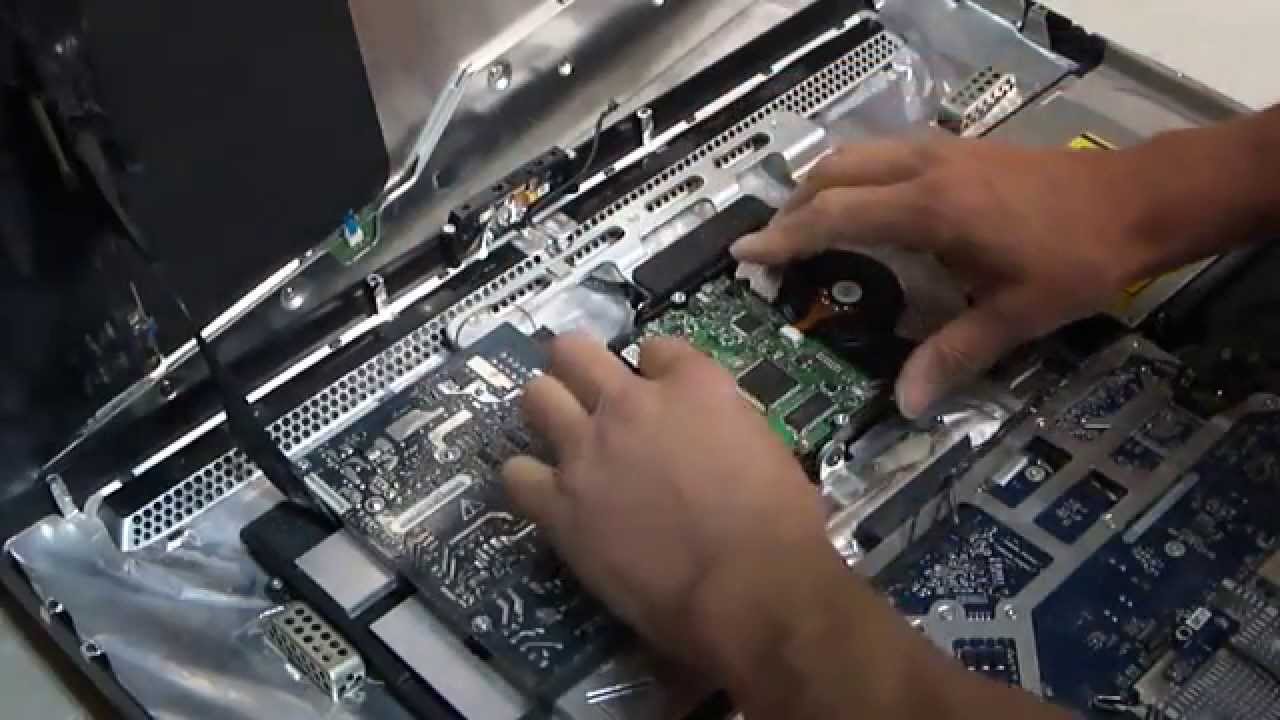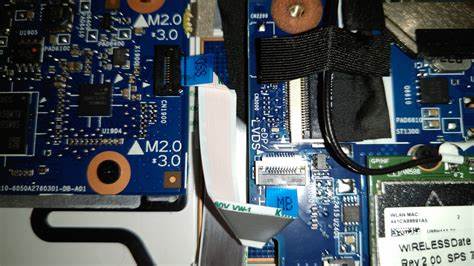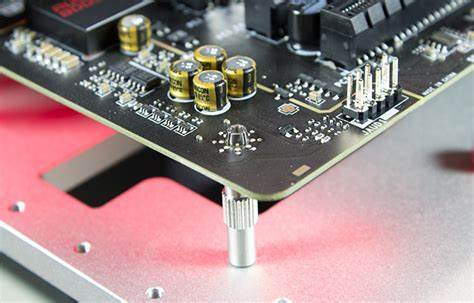
In the world of PC building, every component plays a crucial role in ensuring a smooth and efficient system. Among these components, the motherboard standoff often goes unnoticed, but it plays a vital role in providing structural support and preventing potential damage to the motherboard. In this article, we delve into the significance of motherboard standoffs, their role in PC assembly, and why they should never be overlooked.
What are Motherboard Standoffs?
Motherboard standoffs, also known as motherboard spacers or risers, are small brass or plastic pillars used to elevate and secure the motherboard above the PC case’s surface. They create a gap between the motherboard and the case, allowing for proper airflow and preventing the back of the motherboard from coming into direct contact with the case’s metal surface.
The Importance of Motherboard Standoffs
- Electrical Isolation: Motherboard standoffs provide electrical isolation between the motherboard and the case. This prevents any electrical currents or static charges from passing through the case and potentially damaging the sensitive circuitry on the motherboard.
- Preventing Short Circuits: Without standoffs, the exposed solder points on the back of the motherboard could come into contact with the metal case, leading to short circuits and system malfunctions.
- Proper Airflow: By elevating the motherboard, standoffs ensure that there is enough space for airflow around the components. Proper airflow helps in cooling the system, especially during heavy usage or overclocking.
- Structural Support: Standoffs provide structural support to the motherboard, keeping it firmly in place within the case. This helps prevent any movement or flexing of the motherboard, reducing the risk of damage to the delicate components.
Installing Motherboard Standoffs
Installing motherboard standoffs is a straightforward process, but it requires precision to ensure the motherboard is correctly positioned. Here’s a step-by-step guide to installing standoffs:
- Check the Case: Before installing the standoffs, make sure the case has pre-drilled holes for them. Most modern cases come with built-in standoffs, but some may require you to install them manually.
- Align the Motherboard: Place the motherboard inside the case and align it with the pre-drilled holes. Ensure that all the I/O ports on the back of the motherboard align with the corresponding cutouts on the case.
- Install Standoffs: Once the motherboard is properly aligned, insert the standoffs into the pre-drilled holes in the case. Use a screwdriver to tighten them just enough to hold them in place.
- Check for Stability: Gently shake the case to check if the motherboard is secure. If it wobbles or moves excessively, recheck the standoffs’ alignment and adjust them if necessary.
Motherboard standoff may seem like a minor component, but their significance in PC building cannot be overstated. These small pillars provide essential electrical isolation, prevent short circuits, and ensure proper airflow and structural support for the motherboard. When building or upgrading your PC, always double-check the presence and alignment of motherboard standoffs to guarantee a stable and reliable system.